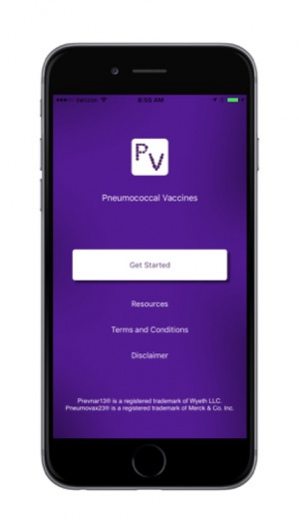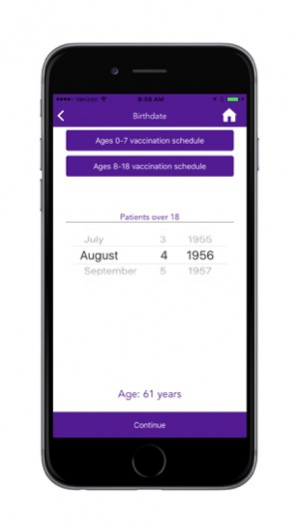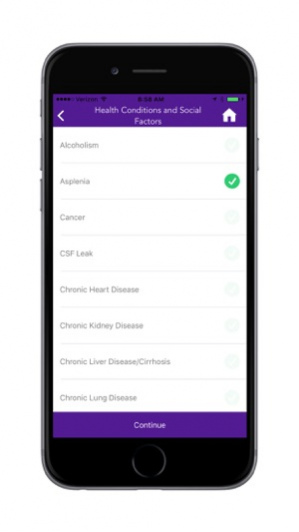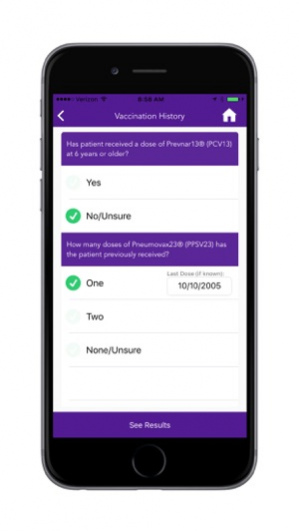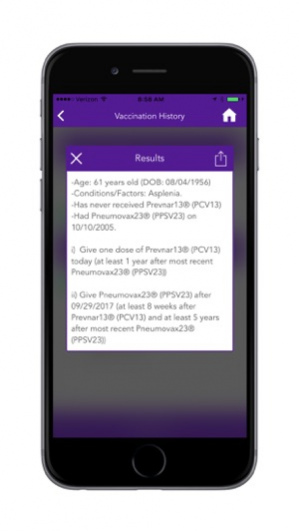Pneumococcal Vaccines 1.1
Continue to app
Free Version
Publisher Description
The availability of two different vaccine products and frequent changes to the ACIP’s (Advisory Committee on Immunization Practices) recommendations for pneumococcal vaccination make the process of selecting the recommended pneumococcal vaccine (sometimes referred to as "pneumonia vaccine") sequence and interval for each patient complex and time-consuming. The Pneumococcal Vaccines App by Multifaceted Approach, LLC provides a quick and easy method that provides the most appropriate, evidence-based answer for any possible adult patient scenario. All you must do is provide answers to four simple questions and your recommendations are ready to go. Even for someone that knows these algorithms like the back of their hand, the convenience of an accurate double-check and no longer using a calendar to manually calculate the dates of the minimum acceptable interval makes The Pneumococcal Vaccines App definitely worth downloading.
Aug 7, 2017 Version 1.1
This app has been updated by Apple to use the latest Apple signing certificate.
minor updates and improvements.
About Pneumococcal Vaccines
Pneumococcal Vaccines is a free app for iOS published in the Health & Nutrition list of apps, part of Home & Hobby.
The company that develops Pneumococcal Vaccines is Multifaceted Approach. The latest version released by its developer is 1.1.
To install Pneumococcal Vaccines on your iOS device, just click the green Continue To App button above to start the installation process. The app is listed on our website since 2017-08-07 and was downloaded 3 times. We have already checked if the download link is safe, however for your own protection we recommend that you scan the downloaded app with your antivirus. Your antivirus may detect the Pneumococcal Vaccines as malware if the download link is broken.
How to install Pneumococcal Vaccines on your iOS device:
- Click on the Continue To App button on our website. This will redirect you to the App Store.
- Once the Pneumococcal Vaccines is shown in the iTunes listing of your iOS device, you can start its download and installation. Tap on the GET button to the right of the app to start downloading it.
- If you are not logged-in the iOS appstore app, you'll be prompted for your your Apple ID and/or password.
- After Pneumococcal Vaccines is downloaded, you'll see an INSTALL button to the right. Tap on it to start the actual installation of the iOS app.
- Once installation is finished you can tap on the OPEN button to start it. Its icon will also be added to your device home screen.